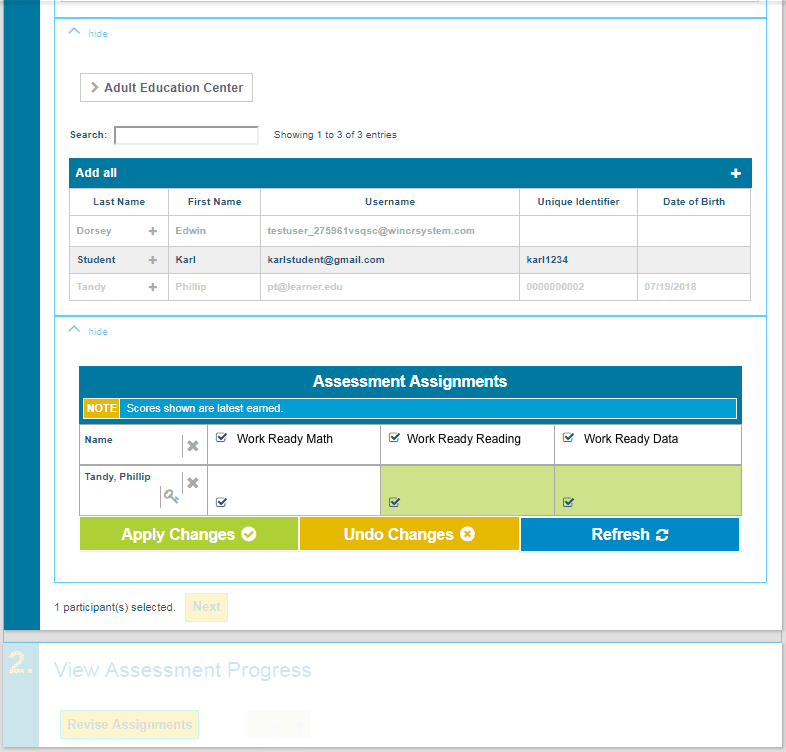Work Ready Credential: Managing Assessments
- A specific class can be found by typing the first few letters of the title in the search field. By clicking the name of a class, a list of all learners in the class will be displayed. Multiple classes of learners can be added to the Assessment Assignment Grid. Return to the full list of classes by clicking the name of the site location or search by class name.
- To place all learners from the class into the Assessment Assignment Grid, click Add all
 or the white plus sign
or the white plus sign  .
. - To add Individual learners, click the plus sign
 next to the learner’s name.
next to the learner’s name. - To remove all learners from the grid at once, click the
 at the top of the Name column.
at the top of the Name column. - To remove Individual learners from the grid, click the
 next to the learner’s name. Note: All learners should be removed from the Assignment Grid at the end of the testing session.
next to the learner’s name. Note: All learners should be removed from the Assignment Grid at the end of the testing session.
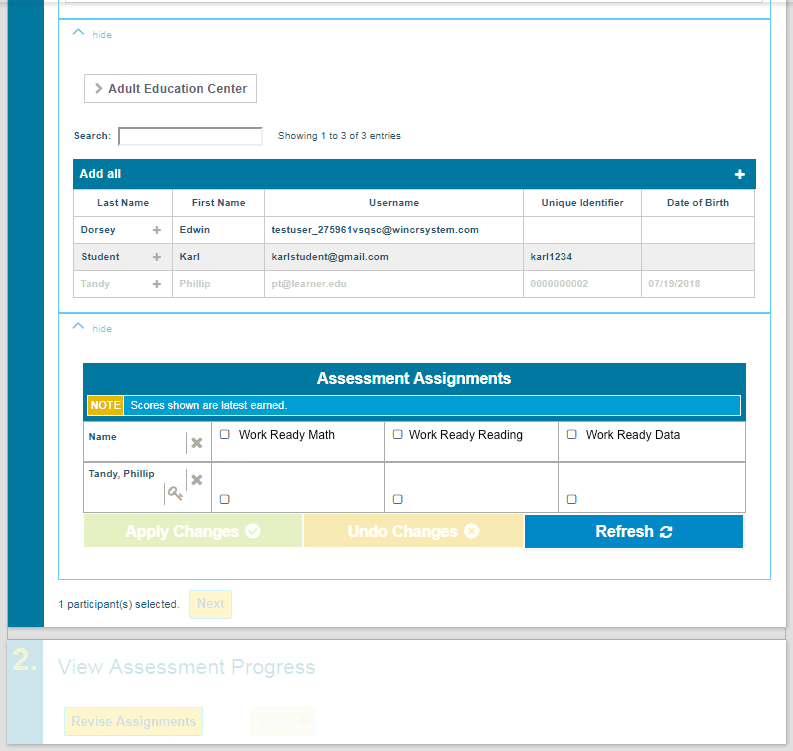
Scores for any assessments already taken will be displayed next to the learner’s name. A check-mark in the cell for an assessment means that assessment has already been assigned to the learner and there is no need to reassign.